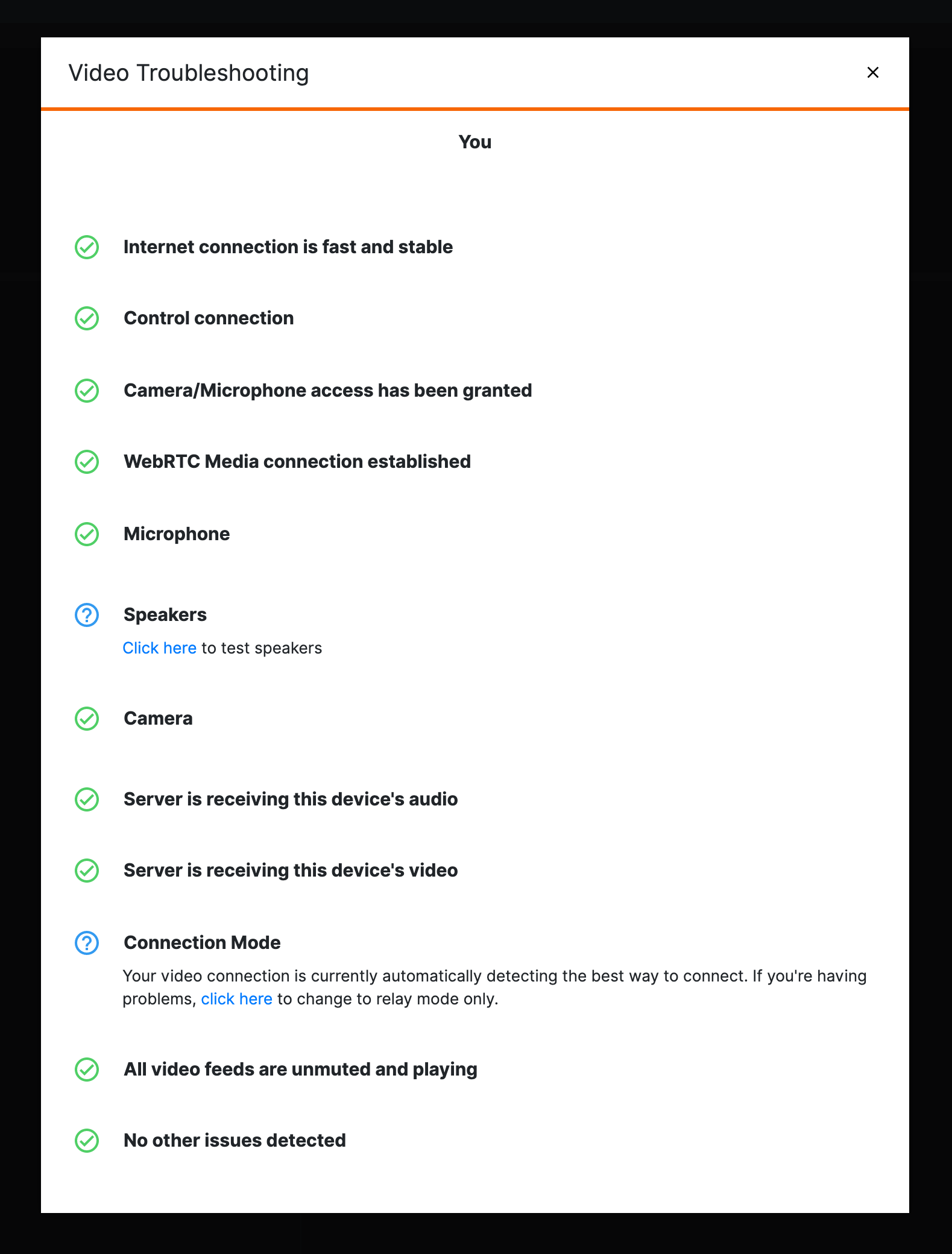We're glad you're teaching with us online. Here are some ways to prepare for your first online session in the Gooroo Virtual Classroom:
- For existing students - schedule the online session in your Gooroo tutor app and make sure the student/parent accepts and books it. This will ensure that you and the parent/student receives all relevant emails/texts regarding the session and will be able to enter the Classroom via the correct link.
- Watch our video tutorials on how to use the Virtual Classroom. You can find them here.
- Try using the Virtual Classroom with our demo classroom. Familiarize yourself with the available tools and features.
- Before your lesson begins:
- Find a quiet place with no distractions
- Use one of these internet browsers: Chrome (recommended), Firefox, Safari (iOS 10+) and Edge. Internet Explorer 11 and older browsers are supported, but without video.
- Wear headphones to reduce outside noise and prevent echoes/feedback
- Enter the Virtual Classroom and import any files you need for the session (import PDFs/images, paste in text and/or code, etc.). Make sure to test your audio and video before the lesson, and look for any issues that appear on the top left of your own video. If any issues exist, simply click on the issue notification to view a list of items that need your attention (they'll be marked with an "x") and follow the directions given to address the issue(s).
Issue notification
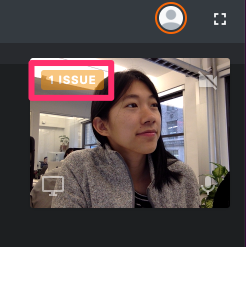
Troubleshooting list