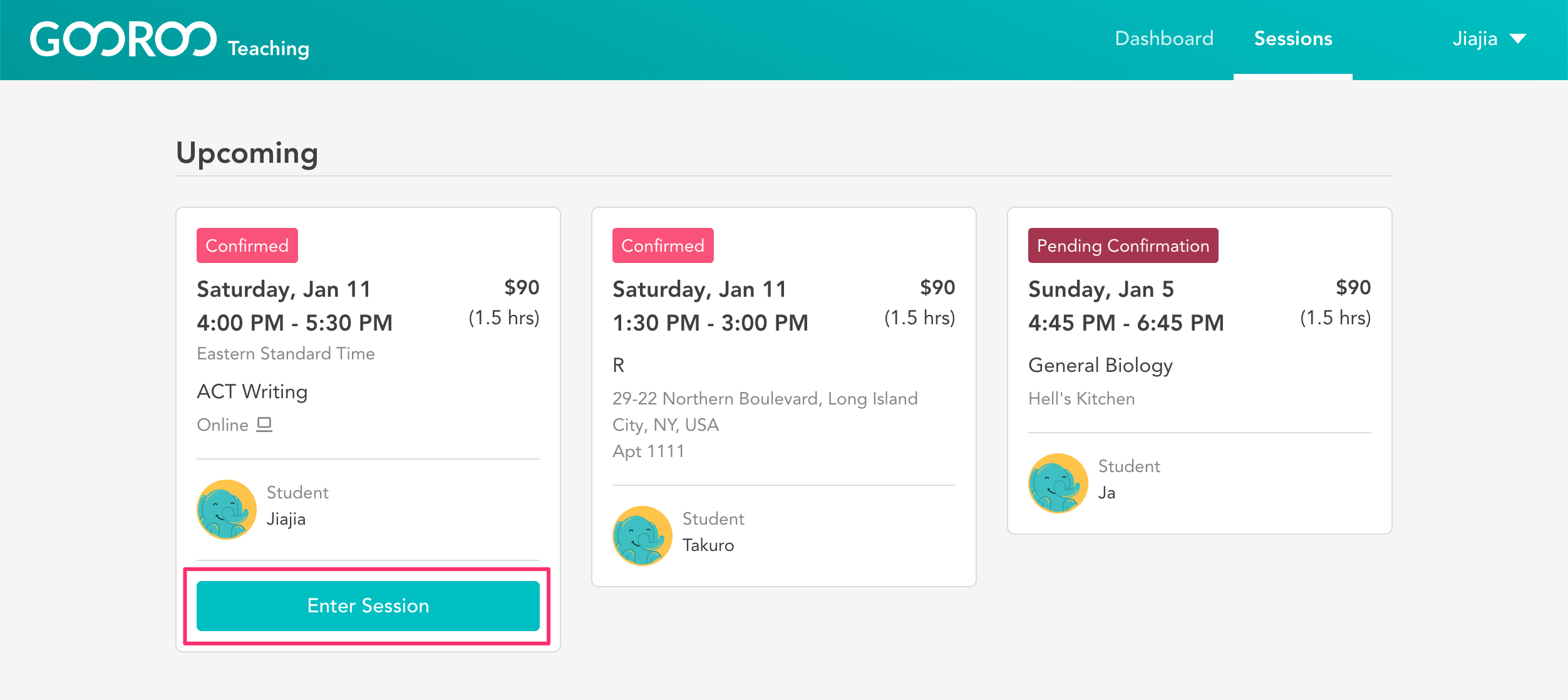To enter a scheduled online session, simply log into your Gooroo account at gooroo.com and click “Enter Session” on an upcoming session card. Or, use the link from the session confirmation text that we sent you. We suggest you do this a few minutes before your session is scheduled to start, so you can import documents/images and prepare the classroom with any content you need. Make sure your microphone and camera are working before the session starts. You'll be able to access the Virtual Classroom at anytime.
Note: Please use your computer, laptop, or large tablet for online sessions, as phone screens will be too small to accommodate all the tools and features of the classroom.